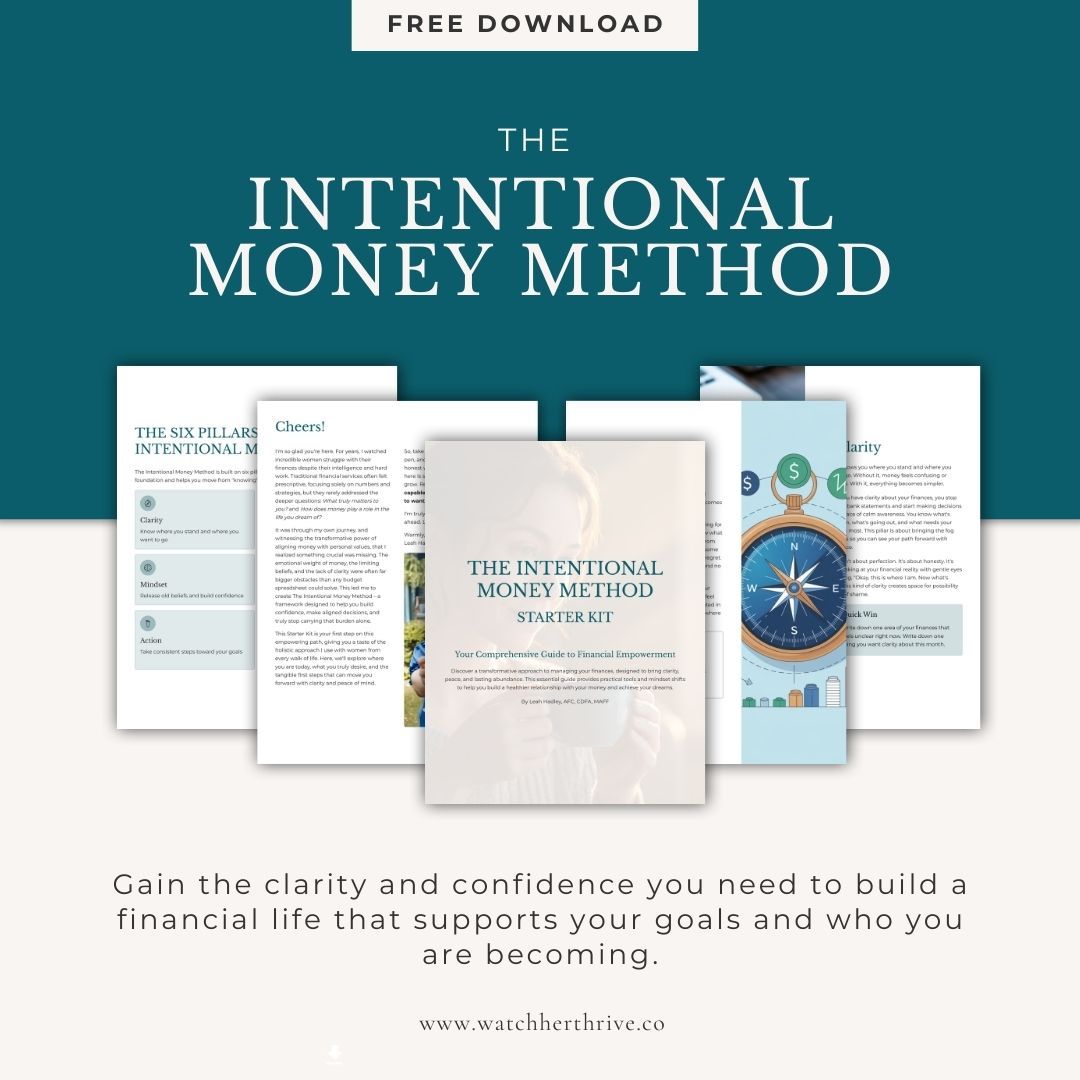15 Best Budget Apps & Money Management Tools

Looking for the best budget app or money management tool? There are so many facets of budgeting, and you'll likely have to make some sacrifices, but using one of these tools can make those sacrifices easier and can take the most challenging work out of budget. These are the best budgeting apps and tools to download now if you want to get your spending under control.
What is a budgeting app?
A budgeting app is a digital tool that helps you track and manage your income, expenses, and savings. It allows you to create and stick to a budget by categorizing your expenses, setting limits, and providing insights into your spending habits. With the rise of technology, budgeting apps have become increasingly popular as they make it easier than ever to stay on top of your finances.
Why use a budgeting app?
There are many benefits to using a budgeting app. For starters, it can save you time and effort by automatically tracking your transactions and organizing them into categories. This eliminates the need for manual input and reduces human error. Additionally, most budgeting apps provide visual representation of your spending patterns through graphs and charts, giving you a better understanding of where your money is going and how you can improve your budget.
Furthermore, budgeting apps allow you to set financial goals and reminders, helping you stay on track with your saving plan. These apps also offer personalized recommendations and suggestions based on your spending habits, making it easier for you to make informed decisions about your finances. In addition, some apps even offer features such as bill tracking and bill payment options, simplifying the process of managing bills and avoiding late fees.

How to choose the right budgeting app?
With so many budgeting apps available in the market, it can be overwhelming to choose the right one for you. Before making a decision, consider what features are important to you and which ones align with your financial goals. Some factors to consider when choosing a budgeting app include:
1. User-Friendly Interface: Look for an app with a clean and intuitive interface that is easy to navigate. A user-friendly design will make it easier for you to input your financial information and track your spending.
2. Compatibility: Make sure the app is compatible with your device, whether it's iOS or Android. Also, check if the app can sync across multiple devices so that you can access your budget from anywhere.
3. Security: Your financial information is sensitive, so ensure that the app has proper security measures in place to protect your data from cyber threats.
4. Budgeting Tools: The main purpose of a budgeting app is to help you plan and track your expenses, so look for features like budgeting templates, spending categories, and customizable budgets. These tools will make it easier for you to stay on top of your finances.
5. Goal Setting: Some budgeting apps also offer goal-setting features where you can set financial goals, such as saving for a vacation or paying off debt. This can serve as motivation to stick to your budget and reach your financial goals faster.
6. Automated Tracking: The best budgeting apps have automated tracking capabilities that pull in your financial information from bank accounts and credit cards, making it easier for you to track expenses without manually inputting every transaction.
7. Alerts and Notifications: Look for an app that sends alerts or notifications when you're close to reaching your budget limit or if there are any unusual or large expenses. This can help you stay accountable and avoid overspending.
8. Custom Categorization: Some budgeting apps allow you to create your own categories for expenses rather than being limited to pre-set categories. This allows you to track your spending in a way that makes sense to you.
9. Bill Reminders: Many budgeting apps come equipped with convenient bill reminder features. With these features, you can easily input your upcoming bills along with their due dates. This ensures that you never miss a payment and end up incurring unnecessary late fees. Stay on top of your finances and keep your budget in check with these helpful bill reminder functionalities provided by budgeting apps.
10. Sync Across Devices: With many people using multiple devices throughout the day, it's important to choose a budgeting app that syncs across all devices. This allows you to easily access your budget and financial information no matter where you are.

Top Budgeting Apps and Money Management Tools
When considering budgeting products, it's worth noting that several options provide both a desktop and an app version for added convenience. Moreover, some of these tools offer similar functionalities, so it's unnecessary to have them all. Instead, take the time to carefully select the ones that align best with your specific financial situation and goals. By doing so, you can optimize your budgeting experience and effectively manage your finances.
Monarch Money
Monarch Money is an innovative budgeting app designed to revolutionize your financial habits. With its powerful features, it not only helps break bad patterns and automate budgeting, but also empowers you to take control of your financial future.
Set personalized goals, effortlessly track your spending by syncing your bank accounts, and enjoy the convenience of sharing your profile with your trusted financial planner. By doing so, they can provide tailored support to ensure you stay on track and achieve your financial aspirations.
You can get a 30-day free trial of Monarch Money here.
YNAB
You Need a Budget, affectionately known as YNAB, is widely recognized as one of the most popular and user-friendly budgeting apps out there. Whether you're a budgeting novice or haven't had the chance to create a budget before, this app is tailor-made for you. It not only helps you get started with budgeting but also provides valuable lessons on effective money management. With its unique "zeroed" out budgeting approach, YNAB ensures that you allocate every last cent of your hard-earned money, empowering you to take control of your finances with precision and clarity.
You can learn more about YNAB here.
EveryDollar
EveryDollar is a comprehensive budgeting app that follows the zero-based budgeting method, a proven approach to managing your finances. With EveryDollar, you have the power to plan ahead by allocating your income and strategically assigning every dollar a purpose before each new period begins. By providing a high level of customization, this app enables you to tailor your budget to your unique needs and financial goals.
Learn more about EveryDollar here.
Albert
To effectively streamline your budget and take control of your finances, consider using a user-friendly app like Albert. With this app, you can conveniently connect all your financial accounts, gaining a comprehensive overview of your spending in various areas. What's more, Albert features a fully integrated savings account, enabling you to effortlessly kickstart your savings journey.
Albert is available in the Apple App Store or on Google Play. You can learn more about Albert here.
Google Sheets
One of the easiest ways to get started with budgeting is by utilizing Google Sheets. With its user-friendly interface and accessibility, it provides a convenient platform to create your own budgeting sheet. By taking advantage of this primitive yet effective tool, you can gain a comprehensive overview of your spending habits and discern where your hard-earned money is allocated (as well as where it should ideally be allocated). Additionally, if you're collaborating with others on a budget, Google Sheets allows you to seamlessly share your spreadsheets, fostering a collaborative and efficient approach to financial planning.
Google Sheets can work as a free budgeting app!
Tiller
Are you a fan of spreadsheets but find yourself longing for automation to simplify your budgeting process? Look no further than Tiller! With Tiller, you can effortlessly consolidate all your accounts in one convenient location. Whether you prefer to create a personalized spreadsheet or customize an existing template, Tiller has got you covered. And the best part? Tiller seamlessly updates both Google Sheets and Microsoft Excel, saving you valuable time and effort. Say goodbye to manual updates and hello to streamlined budgeting with Tiller!
You can learn more about Tiller here.
Spendee
If you're someone who appreciates aesthetics and finds value in functionality, then Spendee is the perfect solution for you. This app not only offers a wide range of essential budgeting solutions, but it also goes above and beyond with its additional technical features. However, what truly sets Spendee apart is its meticulously crafted design.
With Spendee, managing your finances becomes an absolute delight as you effortlessly navigate through its attractive interface. Spendee can revolutionize the way you handle your money, combining functionality and elegance in perfect harmony.
Spendee is available in the App Store or on Google Play. You can learn more about Spendee here.
PocketGuard
PocketGuard is a user-friendly and streamlined app designed to provide you with the essential information on your budget. With its intuitive interface, it gives you a quick snapshot of your incoming and outgoing money, allowing you to effortlessly manage your finances. Whether you're looking for a simplified budgeting solution or aiming to streamline your financial tracking, PocketGuard is the perfect tool to help you achieve your goals.
PocketGuard is available in the App Store or on Google Play. You can learn more about PocketGuard here.
BudgetSimple
If you're in search of a budgeting app that is straightforward and no-frills, look no further. This excellent choice not only simplifies budgeting but also empowers you to effortlessly track your spending and income. The user-friendly interface ensures a quick and hassle-free setup process, allowing you to dive into managing your finances with ease. With this app by your side, you can confidently take control of your budget, regardless of the expenses you incur or the income you generate. Give it a try and experience the convenience it brings to your financial journey!
Learn more about BudgetSimple here.
Fudget
Fudget is a user-friendly app designed for simplicity and convenience. Unlike other financial apps, Fudget does not sync with your financial accounts, ensuring complete privacy and security. With Fudget, you can effortlessly create lists of income and expenses, easily keeping track of your balance. The best part? There's no need to manage or edit categories, making it even more hassle-free. The intuitive interface, resembling that of a calculator, ensures a smooth experience with minimal learning curve.
Fudget is available in the Apple App Store or on Google Play. You can learn more about Fudget here.
Goodbudget
Goodbudget is a user-friendly budgeting app that follows the envelope budgeting method, allowing you to allocate specific portions of your monthly income to various spending categories or envelopes. Unlike other budgeting apps, Goodbudget does not require the connection of your bank accounts. Instead, you have the flexibility to manually add and track your account balances, cash amounts, debts, and income. Once you've added your financial information, you can easily assign and distribute your money into different envelopes, providing you with a comprehensive overview of your budgeting progress.
Goodbudget is available in the App Store or on Google Play. You can learn more about Goodbudget here.
Honeydue
Honeydue is a user-friendly mobile application that provides a seamless platform for couples to efficiently manage their finances together. With this app, you can effortlessly track and monitor all of your accounts in one place, ensuring complete transparency and coordination when it comes to bill payments. Additionally, Honeydue offers the convenience of categorizing your spending to gain a deeper understanding of your financial habits, while also empowering you to set personalized spending limits to stay on track with your financial goals.
Honeydue is available in the Apple App Store or on Google Play. You can learn more about HoneyDue here.
Personal Capital
Once you've successfully managed your budget, you can begin assessing your overall financial situation. Understanding your personal wealth and how it aligns with your spending habits becomes crucial. That's where Personal Capital comes in handy – it will help you gain valuable insights into your financial health and make informed decisions.
You can learn more about Personal Capital here.
Trim
Are your bills just way too high? Do you often find yourself struggling to make ends meet? If so, you might be wondering if there's a way to improve your financial situation. Well, look no further! Let Trim step in and help you out. Trim is a service that specializes in negotiating better bills for you. They analyze your expenses and identify areas where you might be overspending. By lowering your bills, Trim can make it easier for you to stick to your budget and achieve your financial goals.
Many of Trim's services are free. Learn more about Trim here.
Rocket Money
Rocket Money is an innovative and user-friendly mobile application that provides a comprehensive range of money management features. With Rocket Money, you can effortlessly locate and monitor your subscriptions, gain valuable spending insights, automate your savings, keep track of your credit scores, create personalized budgets, and much more. This all-in-one app is designed to empower you with the tools and knowledge to effectively manage your finances and achieve your financial goals.
You can learn more about Rocket Money here.
Do budgeting apps really work?
Budgeting apps have become increasingly popular in recent years, and for good reason. They provide a convenient and efficient way to track your spending, set financial goals, and stay on budget. With the right budgeting app, you can easily see where your money is going, identify areas where you can cut back on expenses, and ultimately save more money.
However, it's important to note that budgeting apps are not a magic solution to all of your financial problems. They require discipline and consistency in inputting your expenses and sticking to your budget plans. But with the right mindset and commitment, these apps can be incredibly helpful tools in achieving financial success.
The journey to financial wellness is unique for each of us, and finding the right tools to guide us is crucial. The budgeting apps and money management tools we've explored offer a diverse range of features to suit various needs and preferences. Whether you're a beginner in budgeting or looking to fine-tune your financial strategy, there's an app here that can cater to your requirements. We encourage you to try out one or more of these tools to find what works best for you. Remember, the first step towards financial freedom is taking control of your finances, and these apps are here to make that journey smoother and more efficient. Start today and see the difference it can make in your financial life!
We can help!
If you need support as you start to take control of your finances, I invite you to contact me for a consultation. Together, we can create a customized plan that works for you and helps you achieve financial success.
Here are some other blog posts that you may find helpful.
10 Timeless Financial Lessons I Learned from My Grandfather: A Father's Day Tribute
Busting 3 Myths about Women & Money
Bounce Back: A Guide to Overcoming Financial Setbacks
6 Budgeting Myths to Stop Believing (and the Truths Instead!)